


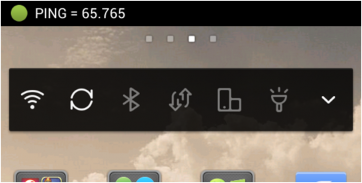


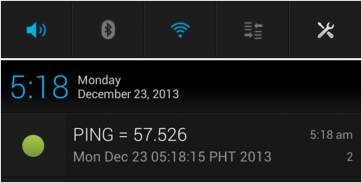
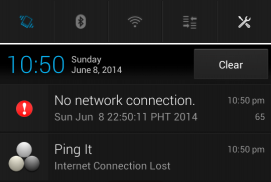




Ping It

Ping It açıklaması
<b>Why wait for that "loading icon", if you already know that there's no internet? Now you can check the quality of your internet connection by just looking at the Ping It icon in Status Bar! And not waste your time!</b>
<b><u>What is Ping It?</u></b>
<b>Ping It</b> is a network utility that checks the quality of your internet connection. <b>Ping It</b> shows a color coded icon in the status bar.
<b>Ping It</b> measures the time from the moment a message was sent to an IP address or web address until a reply was received by the app. The time measured is called <b>ping value</b>.
<b>The lower the <i>ping value</i> the greater quality of internet connection you have.</b>
<b><u>What's In It For You?</u></b>
• <b>Ping value</b> will be shown to the user in different forms:
- Notification Icon (Enabled by Default)
- Message in Notification or Ticker (Accessible from Settings)
- Pop-up Notification (Accessible from Settings)
<b><u>How To Check The Quality Of Your Internet Connection?</u></b>
• By looking at the color of the Notification Icon.
- Green indicates good connection and red indicates bad connection.
- A red with an exclamation point (!) indicates no internet connection.
• By looking at the Ping value of Notification Message or Pop-up Message.
- The lower the Ping value the better internet connection.
• By looking at the graph for Ping values.
<b><u>How To Check The Internet Status?</u></b>
• By looking at the Internet Status Notification
- The user will only be notified every time the internet connection is lost or recovered.
- The user will be notified with vibrate and/or LED notification.
- Internet Status Notification is enabled by default. This can be disabled from Settings.
<b><u>Start Using It Now!</u></b>
• Tap the button at the center of the screen to start or stop the Ping Service.
<b><u>DISCLAIMER</u></b>
• Ping It may not work in some cases when you are connected with either VPN, a company controlled WiFi connection, or a mobile data connection for a specific mobile service provider.
• You will notice that there is "No network connection" notification even if you have access to the internet.
• This happens because the "ping" command is being blocked by the internet provider.
• Please don't leave low ratings because of this.
<b>Tags</b>: Ping It IdleMinds internet connection quality connectivity 3g 4g lte mobile data</br></br></br></br></br></br></br></br></br></br></br></br></br></br></br></br></br></br></br></br></br></br></br></br></br></br></br></br></br></br></br></br></br></br></br></br></br></br></br>


























